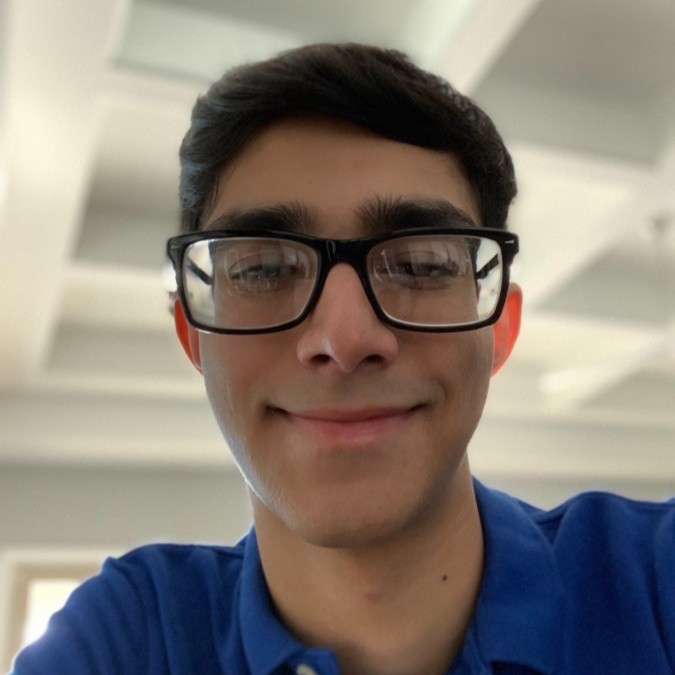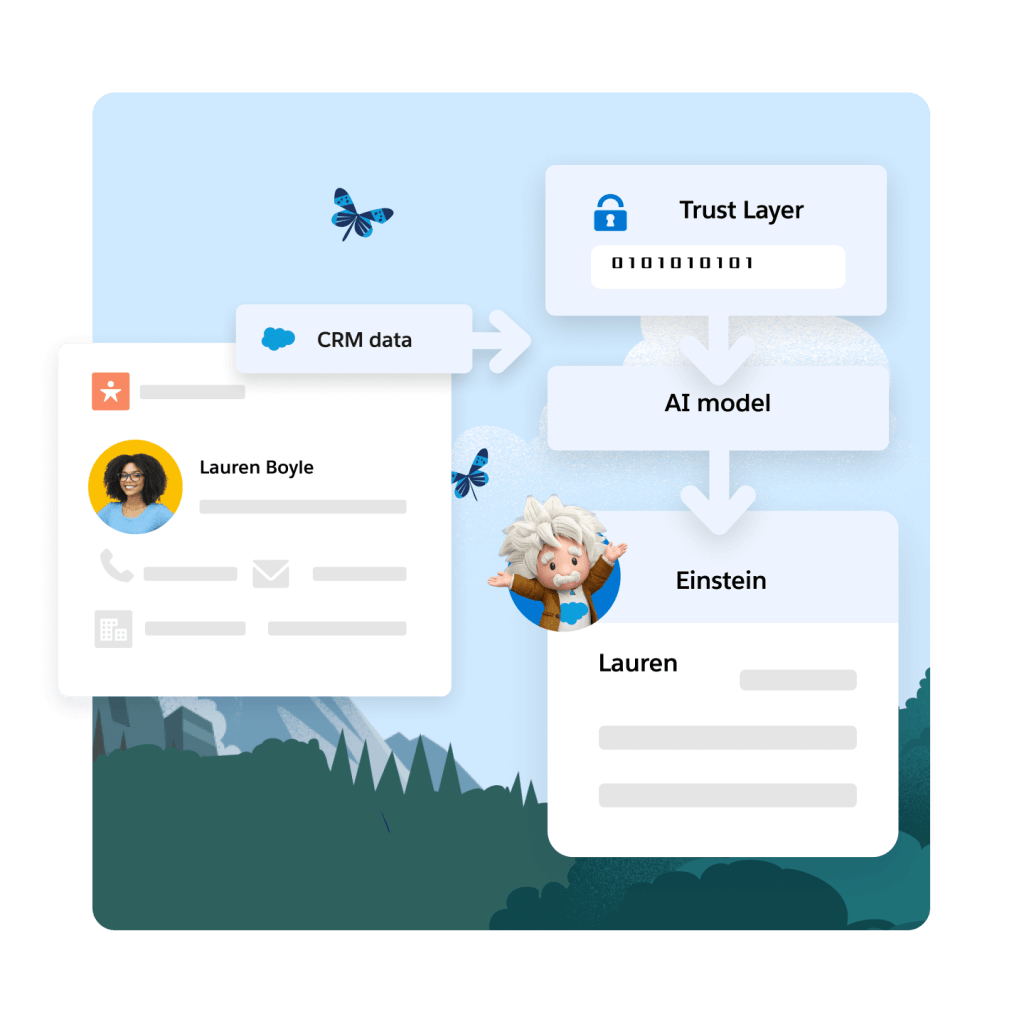Introduction
Salesforce users often see duplicate calendar entries with Einstein Activity Capture, which makes scheduling and tracking events a headache. Duplicate calendars create confusion and slow down work by showing two sets of events. This article explains the challenges and outlines clear steps to solve the problem. The explanation moves from identifying the issue to fixing it step by step.
Real-world Experience
Consider a scenario that many admins have faced:
I've been struggling with Einstein Activity Capture for weeks. Two calendars appear: one for 'My Events' and another for 'Microsoft Exchange.' I'm unsure which calendar to disable. The sync is slow and confusing, and it's hard to tell which calendar is the real source.
Such experiences are common among users; many find that duplicate calendars lead to misunderstandings about event sources and delay important updates.
Einstein Activity Capture Solution
A trusted solution is to mark one calendar as the source of truth and disable the other. Administrators have found that consistently using the 'My Events' calendar can help maintain accurate event tracking. The goal is to simplify sync operations so that only one calendar handles all updates. Below are the steps needed to resolve this issue:
Review Calendar Settings
Go to Salesforce Setup and search for Einstein Activity Capture settings. Check which calendars are active and note if both 'My Events' and 'Microsoft Exchange' are enabled.
Disable the Extra Calendar
In your email system (like Outlook), disable the duplicate 'Microsoft Exchange' calendar. Keep 'My Events' active as the main calendar to capture events.
Test the Sync
Create test events in both Salesforce and your email client. Confirm that only the 'My Events' calendar updates with new events and changes.
Monitor for Sync Delays
Observe the syncing process carefully for a few days. Adjust settings if you experience unusual delays or persistent duplicate entries.
Limitations to Consider
While this approach simplifies calendar management, it may not fully eliminate sync delays in all cases. Users may still experience brief lag times, especially when multiple accounts are integrated. Constant monitoring and occasional tweaks might be necessary to keep things running smoothly.
Alternative Solution
It can be really frustrating when duplicate calendar entries slow down your task and create confusion with Einstein Activity Capture. DryMerge is here as a simple alternative to address these issues. DryMerge is an AI-native app that connects with Salesforce and your Outlook email system to update your information accurately. It picks only the important calendar entries, ensuring that your Salesforce data stays clean and correct. DryMerge works by syncing only the needed events, which helps you avoid the mess of duplicate calendars. Its AI tools help select the right details for your schedule, making your calendar easier to manage.
EAC vs. DryMerge Comparison
| Feature | Einstein Activity Capture | DryMerge |
|---|---|---|
| Custom Object Sync | Automatic sync to custom objects isn't supported | Emails, calendar events, and anything else can be synced to your custom objects in Salesforce |
| Email Attachments | Attachments are not captured or saved to Salesforce | Email attachments are captured and saved in Salesforce however you need |
| Multiple Email Accounts | Cannot connect to both Gmail and Outlook simultaneously | Connects to both Gmail and Outlook simultaneously |
| Unstructured Data Processing | Limited ability to extract and organize meaningful data from unstructured email content | AI processing of unstructured email content to extract key details and create structured records |
| Data Enrichment | Basic activity logging with minimal data enrichment capabilities | Intelligent enrichment that pulls contact details, action items, and key insights from communication data |
By addressing these key limitations of Einstein Activity Capture, DryMerge offers a comprehensive solution that empowers your team with superior data handling capabilities. From intelligent processing of unstructured data to advanced enrichment features, DryMerge transforms your communication data into actionable insights while providing the flexibility to work with custom objects and multiple email accounts.
Tired of Einstein Activity Capture issues?
We'd love to show you how DryMerge handles emails, calendar events, and unstructured data extraction more reliably and accurately than Einstein Activity Capture.